My Blog now has 5 Lakh Page-Views!
I thank everyone- all the readers, Blogging sites like IndiBlogger & BlogAdda ... everyone who has helped me in this wonderful Blogging journey.
I shared the above image in Twitter and expressed my gratitude.
I received the following query:
We can check the number of views on our blogs by using the Blog Stats Widget.
It's great that my sister, who introduced me to blogging, added this Widget to my Blog right from inception.
She did not want me to commit the same mistake as she had. She had learnt of the counter only after a couple of years of starting her blog and had missed keeping track of all the page-views. She regrets her lack of info even to this day.
If your Blog is yet to display this Blog Stats Widget, I suggest that you add it right now.
Adding Blog Stats Widget for Blogger Blog is simple.
Do follow these steps:
1. Add a Gadget from the Blogger Layout.
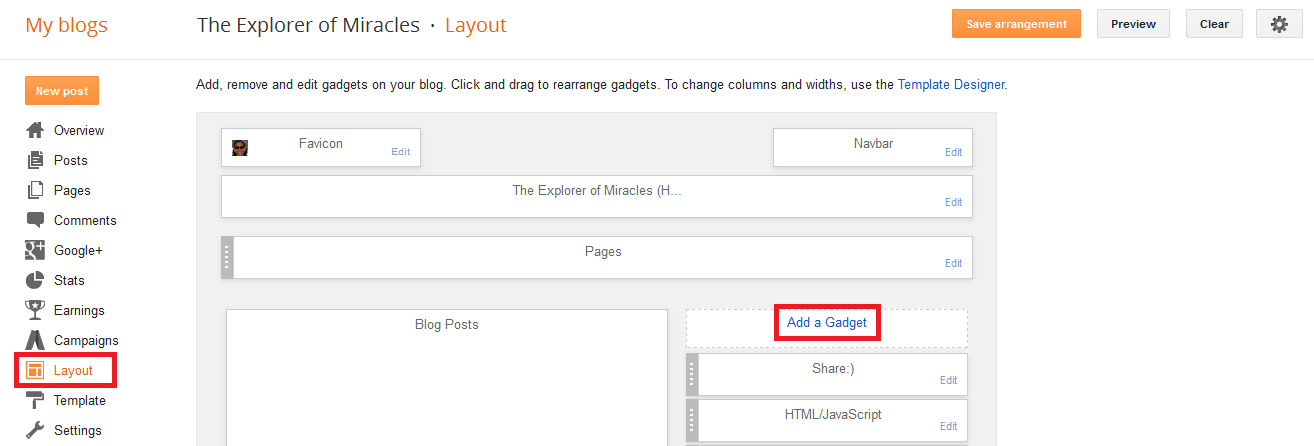
2. Select Blog's stats from the list of Gadgets.
3. Add it to your Blog.
You can also click Overview or Stats and get additional information like Overview, Posts, Traffic sources, Audience etc.
If you have a Wordpress Blog, you can add Blog Stats Widget.
Check out more Stats info from Wordpress Support page.
Add the Widget and keep track.
Happy Blogging! Cheers!
I thank everyone- all the readers, Blogging sites like IndiBlogger & BlogAdda ... everyone who has helped me in this wonderful Blogging journey.
I shared the above image in Twitter and expressed my gratitude.
I received the following query:
We can check the number of views on our blogs by using the Blog Stats Widget.
It's great that my sister, who introduced me to blogging, added this Widget to my Blog right from inception.
She did not want me to commit the same mistake as she had. She had learnt of the counter only after a couple of years of starting her blog and had missed keeping track of all the page-views. She regrets her lack of info even to this day.
If your Blog is yet to display this Blog Stats Widget, I suggest that you add it right now.
Adding Blog Stats Widget for Blogger Blog is simple.
Do follow these steps:
1. Add a Gadget from the Blogger Layout.
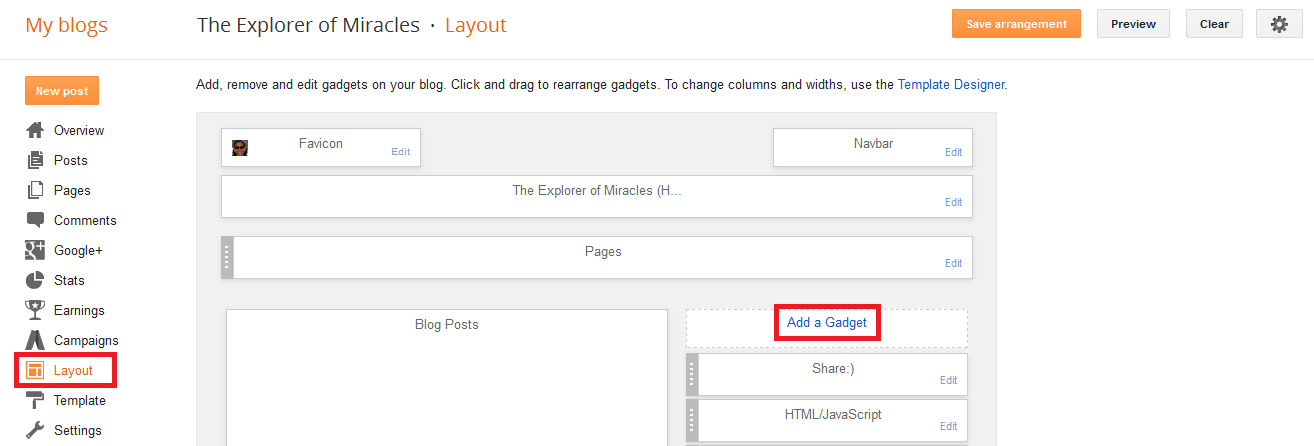
2. Select Blog's stats from the list of Gadgets.
3. Add it to your Blog.
You can also click Overview or Stats and get additional information like Overview, Posts, Traffic sources, Audience etc.
If you have a Wordpress Blog, you can add Blog Stats Widget.
Check out more Stats info from Wordpress Support page.
Add the Widget and keep track.
Happy Blogging! Cheers!





Congratulations Anita :))
ReplyDeleteThanks MeenalSonal :)
DeleteGreat to see you had 5,00,000 pageviews :) Congratulations Anita :)
DeleteThanks a lot, Alok :)
DeleteGood info
ReplyDeleteThanks for visiting & reading, Kimat :)
DeleteOMG! A milestone achieved, Anita :)
ReplyDeleteCongrats! And thank you for the helpful post :)
Thanks a lot, Aayesha :)
DeleteGlad you find this helpful.
Wohoooo! Congrats :)
ReplyDeleteThanks Pallavi :)
DeleteDelighted to hear from you!
Hey, congratulations dear Anita! I am happy, I am back on the right day!
ReplyDeleteIt's a nice tutorial for the beginners :)
TC! Keep smiling :)
Thanks a lot, Sindhu :)
DeleteYour sweet visits & hearty wishes are always welcome!
TC! Keep smiling :)
easy peasy now that i read how to do it :)
ReplyDeleteBikram's
If you are yet to add the widget, do add now, Bikram.
DeleteBut, when we add the same later, we miss tracking the previous page-views... Anyway, better late than never!
Congrats for having a lot many loyal readers!
ReplyDeleteThanks a lot. I feel blessed, Uppalji :)
Deletenice post. I added that gadget in my blog also. Thank u so much
ReplyDeletenice post
ReplyDelete